U4Academy
U4Academy > User Guide index > window elements > Main window

Main window
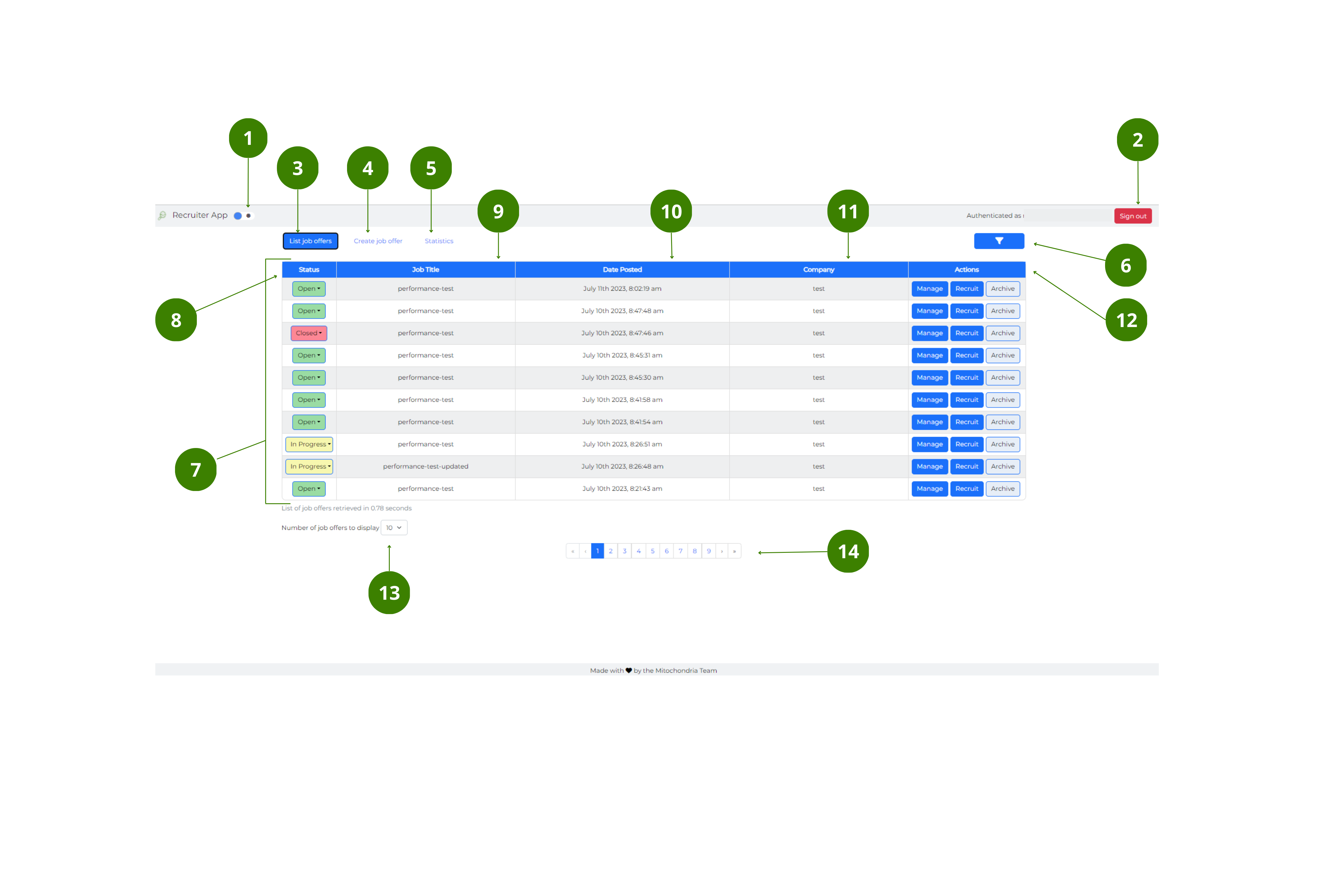
The user interface of the Main window, has the following elements:
Top bar
- Dark/Light mode button – toggle to switch between dark and light mode.
- Sign in/out button – select to Sign in and out of the app.
Navigation bar
- List job offers button – when blue, it indicates that the window is active.
- Create job offer button – select to go to the Create job offer window.
- Statistics button – select to go to the Statistics window.
- Display/hide filter bar button – Select to display the Filter bar. Follow the link for more information on how to search for job offers.
Jobs table
- Job offers table – it displays a list of the most recent job offers.
- Statu dropdown– it indicates the status of the job offer. You can choose between: _open_, _in progress_ or _closed_.
- Job titl field – it indicates the name of the job that is offered.
- Date posted field – it indicates when the job offer was posted.
- Company field – it indicates the company offering the job.
- Actions field – it allows you to Manage, Recruit or Archive/Unarchive the job offer by using the buttons.
Bottom bar
- Number to display dropdown – allows you to choose the number of offers displayed (5, 10 or 15).
- Pagination bar - shows the number of pages available and highlights your current location in blue.