U4Academy
U4Academy > User Guide index > How to > How to search for job offers

How to search for job offers
To search for job offers with specific criteria, you must follow these steps:
- Go to the Main window.
- Select the **Display filter bar** button in the Navigation bar. It opens the Filter bar at the top of the Jobs table.
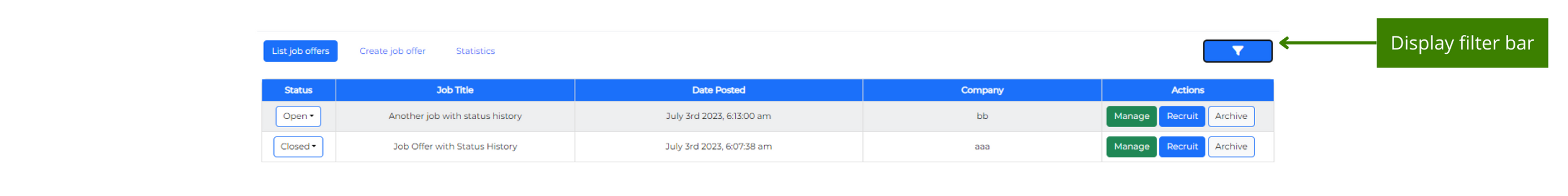
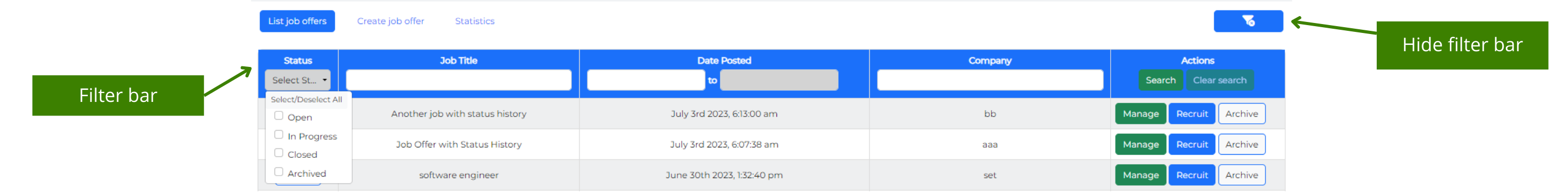
- Enter information. You can edit the following fields:
- Status dropdown– search for open, in progress or closed job offers. It allows to select multiple status.
- Job title field – search for a title with free text.
- Date posted field – search by date, specifying a start and an end date.
- Company field – search for a company with free text.
- Select the Search button in the Actions bar. The results will be displayed in the Jobs table.
-
Select the Clear search button in the Actions bar to clear the information, and the results. You can:
- Search again by repeating the process from step 3.
- Select the Hide filter bar button in the Navigation bar to hide the Filter bar.
Note: When the query returns no results, the message - No job offers entries available - displays under the Filter bar.