U4Academy
U4Academy > User Guide index > How to > How to create a new job offer

How to create a new job offer
To create a job offer, you must follow these steps:
- Go to the Main window.
- Select the Create job offer button at the navigation bar, it redirects you to the Create job offer window.
- Complete the sections:
- General Information:
- Job title: Type the title in the free text field.
- Company name: Type the name in the free text field.
- Job description: Type the description in the word processor.
- Country: Select the country from the dropdown list.
- City: Select the city from the dropdown list. You can add a new city by typing it in the field and selecting it from the dropdown.
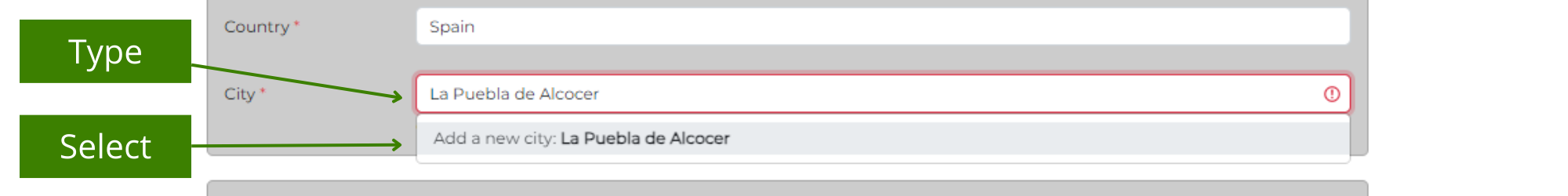
- Requirements:
- Courses: Select the course or courses from the dropdown, it allows multiple selection. You can add new courses by typing them in the field and selecting them from the dropdown (see City field).
- Languages: Select the language or languages from the dropdown, it allows multiple selection. You can add new languages by typing them in the field and selecting them from the dropdown (see City field).
- Programming languages: Only available when a technical course is selected. Select the programming language or languages from the dropdown, it allows multiple selection. You can add new programming languages by typing them in the field and selecting them from the dropdown (see City field).
- Work location: Tick the Remote or On-site check box. It allows you to select one or both.
- Status:
- Select the status of the job offer from the dropdown:
- Open: The selection process is open. You are still searching for candidates.
- In progress: No further applications allowed. You are interviewing candidates.
- Closed: The selection process is closed. You have found a candidate.
- Select the status of the job offer from the dropdown:
Note: To know more about how to change the status of a job offer, follow this link.
- Submit job offer: Select the Submit job offer button to create the job offer. It redirects you to the Main window and a pop-up message displays to notify you of the success of the operation.
- Clear form: Select the Clear form button to erase all the information in the form.
Note: All fields are mandatory. If you select the Submit job offer button with blank fields in the form, error messages are displayed in those fields.